Aftershock Forge 15X Review: High performance and best bang for the buck
Overview
Aftershock Forge 15X is a laptop that offers high performance with a lower price compared to its competitors. Another plus point is that the laptop is customisable, which mean you get to decide what it's in and what is not. Equipped with the latest Intel 10th-generation processor and ray-tracing enabled GPU, it offers you blazing fast performance.
Technical Specifications
My laptop comes with the following specifications:
| CPU | Intel® Core i7-10875H Processor (8 Core 10th Generation Processor) |
| GPU | Nvidia GeForce RTX 2060 6GB GDDR6 Max Performance Edition |
| Display | 15.6 Inch 144HZ FHD Premium AHVA / IPS Wide Color Display (1920x1080) |
| RAM | 32GB (16GB X 2) DDR4 2933MHZ (Dual Channel) |
| Storage | 1000GB M.2 NVME ULTRA FAST SSD (R: 3500 Mb/s | W: 3000 Mb/s) |
| Wi-Fi/Bluetooth | INTEL W-iFi 6 AX201 (AX/AC3000 + BLUETOOTH 5.0) |
| Keyboard | RGB tactile hybrid silent keyboard with 15 Color Options (Single Zone) |
| Battery | Removable 4 cells Smart Lithium-Ion battery pack, 48.96WH |
| Thermal Compound | Premium Enthusiast Grade Thermal Compound |
| Operating System | Windows 10 Home 64bit |
| Price | SGD 2,441.10 |
Performance
Equipped with the latest Intel 10th-gen processor, this laptop can handle all your daily tasks with ease. This processor is perfect for gaming, and multi-core performance is great. Hyper-threading feature in this CPU enable the 8-core processor to handle 16 threads at a time. Paired with GeForce RTX 2060, it will run most of the games smoothly. Don't expect it to have great ray-tracing performance though. NVIDIA GPU has two versions with the same model, Max-P and Max-Q, with former for performance and the latter for slimmer and battery-friendly version. To even make it more confusing, the 2060 version here is the old version using 80-watt power, whereas newer 2060 consumes up to 115 watt.
For Forge series,
unfortunately there is no option for Ryzen processor. AMD has stepped up
their game and goes on 7nm processor, whereas Intel is lagged behind
with 14nm.
The scores from GeekBench gives the following result.
Ports
Forge 15X offers a generous number of ports.
On the left side, there is one USB 2.0 and USB 3.2 port, with audio jack and microphone jack next to it. I find that the USB 2.0 port should be replaced with the USB 3.x port instead, as it has higher bandwidth yet still compatible with USB 2.0. Next to the corner there is lock port.
On the right side, there is one USB 3.2 port, mini-display 1.4 port and SD card reader. The USB port placement is too close to user, which I find it might be obstructing when I plug a mouse to it. End up I plug my mouse to USB port on the left side of the laptop.
Lastly, on the back side, there is a display port 1.4 over USB 3.2 Type-C, HDMI port, RJ-45 and the power plug.
There is no optical disk drive, yet they provide the drivers in DVD format. So if you would like to access the files, you will need to buy your own DVD drive. It may not be critical as you can always download updated drivers from the internet.
RAM
You can fit in up to two DDR4 memory sticks into the laptop, with latency of 22-22-22-52. Whereas it is actually a 3200MHz memory module, the Intel processor used in this laptop supports up to DDR4 2933MHz instead. It is not a deal breaker though. I would recommend that you choose at least 16GB of RAM. 8GB is bare minimum as nowadays even applications like web browser is memory hungry.
Storage
HDD era is over. Yes, you read it right, now, SSD is dominating laptop storage. Even for low budget laptops, some of them offers a smaller size SSD rather than high-capacity HDD. I can guarantee that when you have such powerful laptop with HDD, the bottleneck will the be HDD. You can still use HDD for storing multimedia files like photos or videos. But for operating systems and programs that you frequently access are definitely best to put in SSD.
A benchmark tool with Crystal Disk Mark yields amazing result, similar to what they advertised.
Multimedia
As with most laptops, Forge 15X is equipped with built-in webcam, microphone, and speaker. The webcam has HD resolution of 1280x720. Image quality is so-so, but it's sufficient for Zoom video-conferencing. I find the speaker is quite good, the sound is crisp and clear, and you can configure it using the preinstalled Sound Blaster Cinema 6.
Battery
For a gaming laptop, battery is its Achilles' heel. When gaming, the performance is capped, and based on what I read here, it seems to be a hardware limitation to prevent damage on the battery. The battery provided with this laptop is so small that it is even unable to last 50 minutes of gaming. Therefore, gaming using a battery is a definitely no-no for this laptop. For light usage such as internet browsing, it can last up to 75 minutes. To make matters worse, it was on 60Hz refresh rate. I can't imagine how short the battery will be if I use 144Hz refresh rate instead. Quite disappointing even for gaming laptop. The adapter is bulky and heavy as well, making this laptop is not so portable.
Others
This laptop seems to have a good ventilation system. The heat is dispersed through the bottom of the laptop, left, and right side. During high-load, you can feel the hot-air blowing out from the laptop. Another good thing is that it has full-size keyboard, but for some people you may need some adjustment if you are too comfortable with the smaller keyboard.
Conclusion
Aftershock Forge 15X offers a decent performance with reasonable price. It offers generous number of ports that will be suitable for most people. The only drawback is the terrible battery life compared to the competitors. Overall I still recommend this laptop.

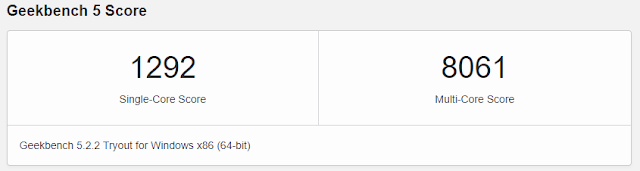


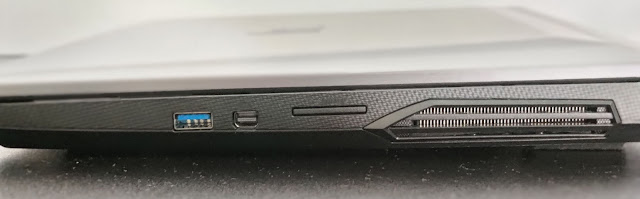





Comments
Post a Comment